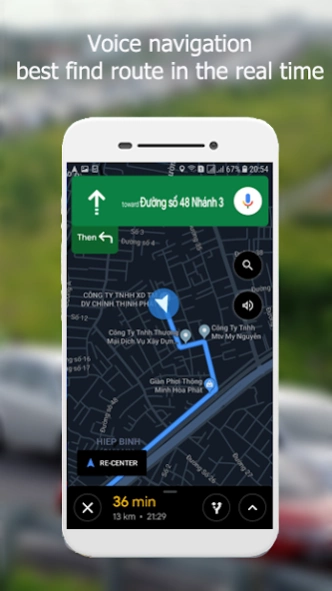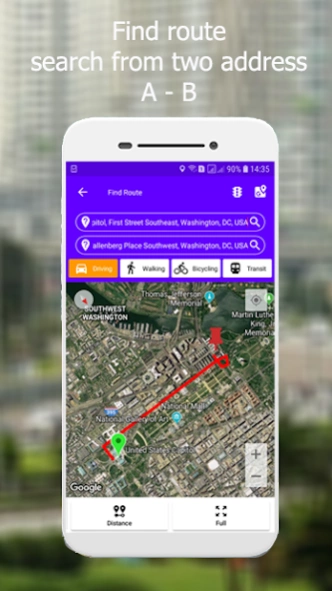Maps Distance Calculator 1.2.4
Free Version
Publisher Description
Maps Distance Calculator - Distance between two cities , calculate area for land and find route on map.
Maps Distance Calculator - Directions & Distance Between Cities is good the application for get direction on maps and calculate distance between two cities or 2 any points. You only need to enter a address then the application will auto direction and route finder for you go. Same with google go maps this application best find route in the real time.
Calculate area for land on map: Click on map less 3 points. Maps Distance Calculator - Directions & Distance Between Cities application is free for all features.
Let map download to explore features at the bellow.
+ Voice navigation.
- Maps will navigation by voice and guide detail step by step go. Here you will see your current location on map in real time. It can tracking location when you move on road.
- To use maps voice navigation features you need to enter a address or coordinates(latitude and longitude) then search. Then press voice navigation button from our application. Right away the application will finding best route from your current location to that address (location).
+ Maps - Navigate & Explore
- With GPS technology for maps. Even though you are at anywhere, you only need to turn GPS and enable get location. The app will auto process and show your current location on maps. So, you can share current location to networks social such as: facebook, twitter, instagram, zalo, viber, lines, sms, email, google plus, WhatsApp …
+ GPS, Maps, Traffic Alerts & Live Navigation : Find route for walking, driving directions, bicycling, transit...
+ Location Trackers: The current location by marker is green color. The another location with marker point is red color . The dot have blue color is your current location in the real time.
- Support four type maps you can setting them
++ Hybrid maps is default.
++ Terrain maps.
++ Satellite maps.
++ Normal maps.
+ Maps Directions & GPS Navigation
- Search from two location anywhere in the world. Our maps will finding route best from location A to B . Then it can calculate distance and time between them. It also describe detail step by step go.
- Free maps when you view model 3D or traffic.
+ Save location GPS, share location.
- Save location(coordinates – latitude and longitude) in the real time.
- Save address and your current location then share location to networks social.
- Location tracking.
+ Compass
- Shows device real time orientation to magnetic fields
- Particular bearing
- Speed, show the slope angel
- Show the altitude
- True and magnetic North
- Location (longitude and latitude)
- The current accuracy state
- Show available sensor status on this phone.
+ Calculate area measure for land.
- Calculate Area distance and perimeter
- Land based surveys in GPS area calculator.
- Land and Distance Calculator Fields Area Measure
+ GPS Map ruler - Distance measure & Area measure.
- Support many unit such as: “fit”, “m”. Unit’s distance is km or m.
- To calculate area for land on map. You need to add less 3 point on maps. Then, This application will auto calculate and show result.
- Show address and coordinates ( latitude and longitude).
If you have any feedback or idea to build Maps Distance Calculator - Directions & Distance Between Cities application. Please contact to us via email: devktopapp@gmail.com. Your support will help to us improve the application.
Thanks.
About Maps Distance Calculator
Maps Distance Calculator is a free app for Android published in the Geography list of apps, part of Education.
The company that develops Maps Distance Calculator is Maps Distance Calculator. The latest version released by its developer is 1.2.4.
To install Maps Distance Calculator on your Android device, just click the green Continue To App button above to start the installation process. The app is listed on our website since 2024-01-08 and was downloaded 2 times. We have already checked if the download link is safe, however for your own protection we recommend that you scan the downloaded app with your antivirus. Your antivirus may detect the Maps Distance Calculator as malware as malware if the download link to com.routemap.mapdownload.gpsrouteplanner is broken.
How to install Maps Distance Calculator on your Android device:
- Click on the Continue To App button on our website. This will redirect you to Google Play.
- Once the Maps Distance Calculator is shown in the Google Play listing of your Android device, you can start its download and installation. Tap on the Install button located below the search bar and to the right of the app icon.
- A pop-up window with the permissions required by Maps Distance Calculator will be shown. Click on Accept to continue the process.
- Maps Distance Calculator will be downloaded onto your device, displaying a progress. Once the download completes, the installation will start and you'll get a notification after the installation is finished.